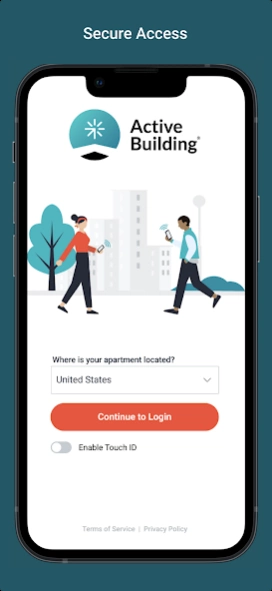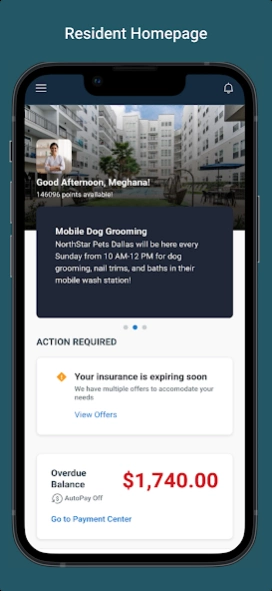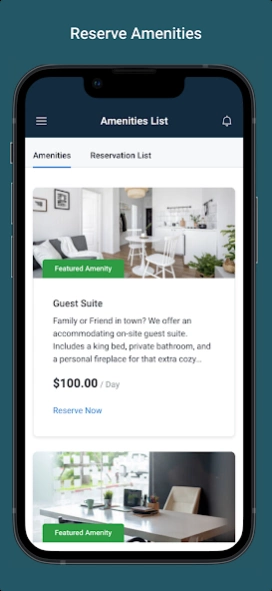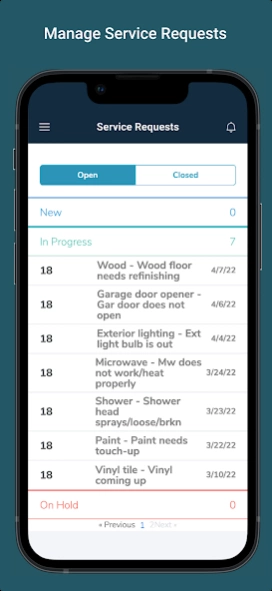ActiveBuilding 5.0.20
Free Version
Publisher Description
ActiveBuilding - Get the ActiveBuilding resident portal experience in the palm of your hand.
ActiveBuilding puts everything in your community at your fingertips. You can pay rent, communicate with staff and neighbors, reserve amenities, request maintenance, track packages and more—anytime, anywhere.
Find all of your community's important information and receive messages from management on events, specials and alerts via text, voice or email.
(Some features may not be available at your property. Contact your community management if you have questions.)
KEY FEATURES
• Pay rent with your credit card, debit card or e-check and set up scheduled payments to avoid late fees
• Submit maintenance requests with photos and videos and automatically receive status updates
• Connect with your community in the Activity Stream-get updates, swap news, coordinate neighborhood events, share pictures and create social profiles with specific interests
• Renew your lease
• Sign up for events, reserve amenities and (where applicable) pay for them right from the app
• Receive package delivery notifications in-app, through email or via text
• Shop your community's marketplace for services including cleaning, childcare, dog walkers, maintenance and more
• Gain easy, secure mobile access using Biometric Login
About ActiveBuilding
ActiveBuilding is a free app for Android published in the Personal Interest list of apps, part of Home & Hobby.
The company that develops ActiveBuilding is RealPage Incorporated. The latest version released by its developer is 5.0.20.
To install ActiveBuilding on your Android device, just click the green Continue To App button above to start the installation process. The app is listed on our website since 2024-01-24 and was downloaded 3 times. We have already checked if the download link is safe, however for your own protection we recommend that you scan the downloaded app with your antivirus. Your antivirus may detect the ActiveBuilding as malware as malware if the download link to com.activebuilding.residents is broken.
How to install ActiveBuilding on your Android device:
- Click on the Continue To App button on our website. This will redirect you to Google Play.
- Once the ActiveBuilding is shown in the Google Play listing of your Android device, you can start its download and installation. Tap on the Install button located below the search bar and to the right of the app icon.
- A pop-up window with the permissions required by ActiveBuilding will be shown. Click on Accept to continue the process.
- ActiveBuilding will be downloaded onto your device, displaying a progress. Once the download completes, the installation will start and you'll get a notification after the installation is finished.